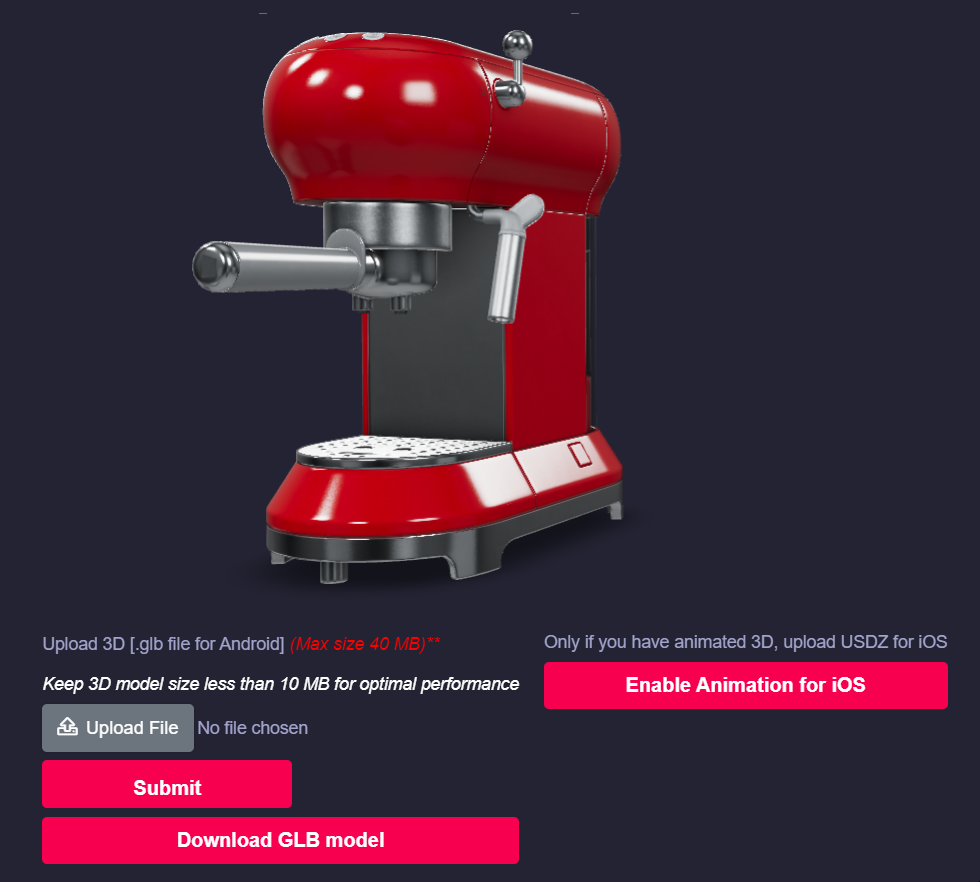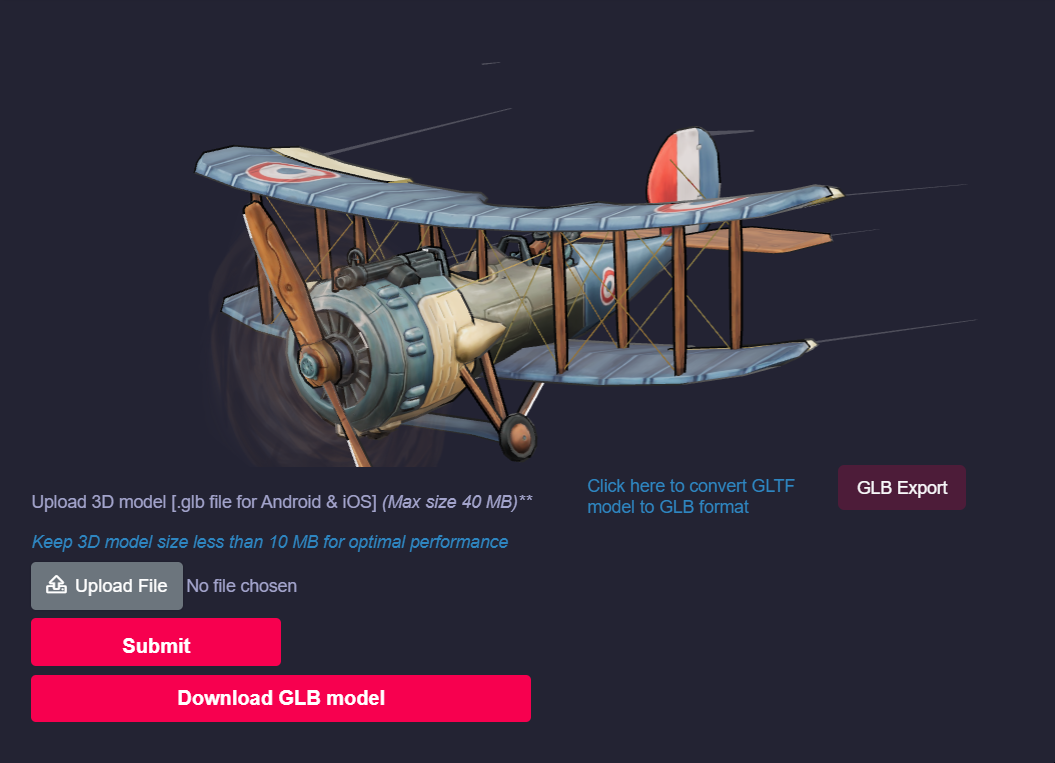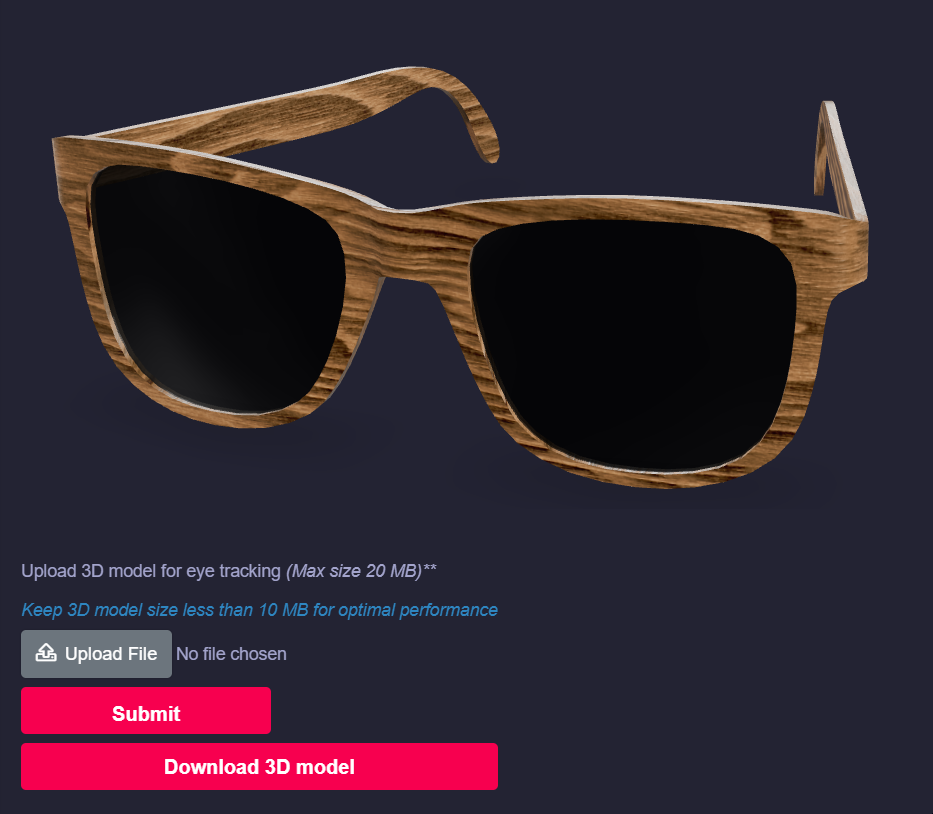3D Model View
3D Model View is to help you to get an overview of the 3D model that you are using for your AR campaign. From here, you can upload a new 3D model anytime which would get reflected to the campaign immediately.
|
There is no upper limit restriction to upload a 3D model of any size. But for WebAR, the smaller the size of a 3D model, the better the campaign performance will become. |
3D Model View for Surface AR
It is recommended for Surface AR to upload a GLB and a USDZ model whenever you want to change.
Click on the button Enable Animation for iOS and USDZ uploading option will show up there.
But you can only upload a GLB 3D model and skip uploading USDZ altogether.
Marvin XR can auto convert the 3D model for iOS usage.
Please follow the steps here for achieving that.
|
Please note that for Animated 3D models, the above steps will not work. |
3D Model View for Image-based AR and Marker-based AR
For image-based and marker-based AR, you need to upload GLB 3D model only.
No other 3D model format is necessary there unlike Surface AR.
It includes static or animated 3D models.
3D Model View for Eye Tracking AR
For Eye tracking AR, you need to upload GLTF model.
GLTF works for Android, iOS and Windows (desktop mode).