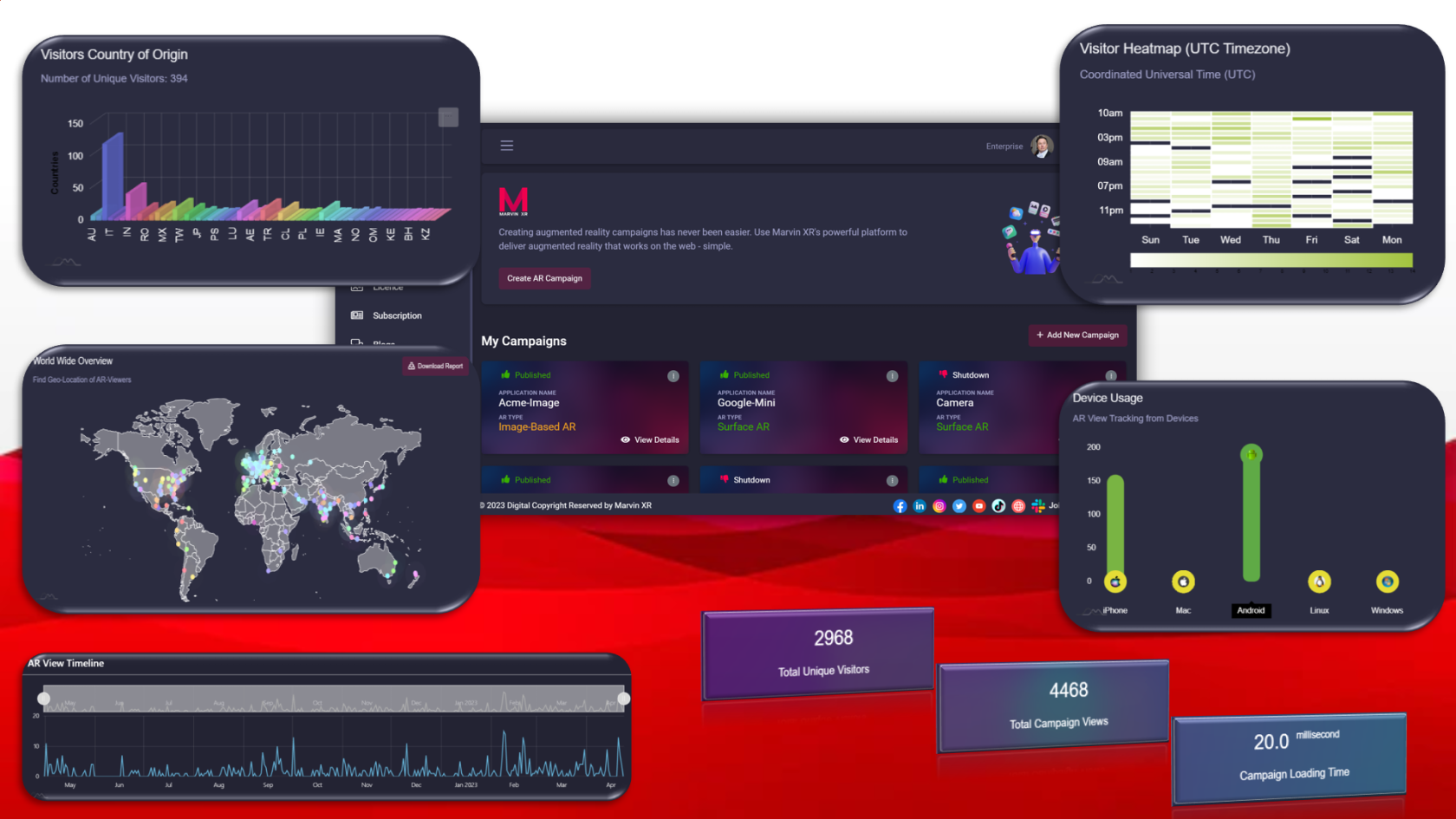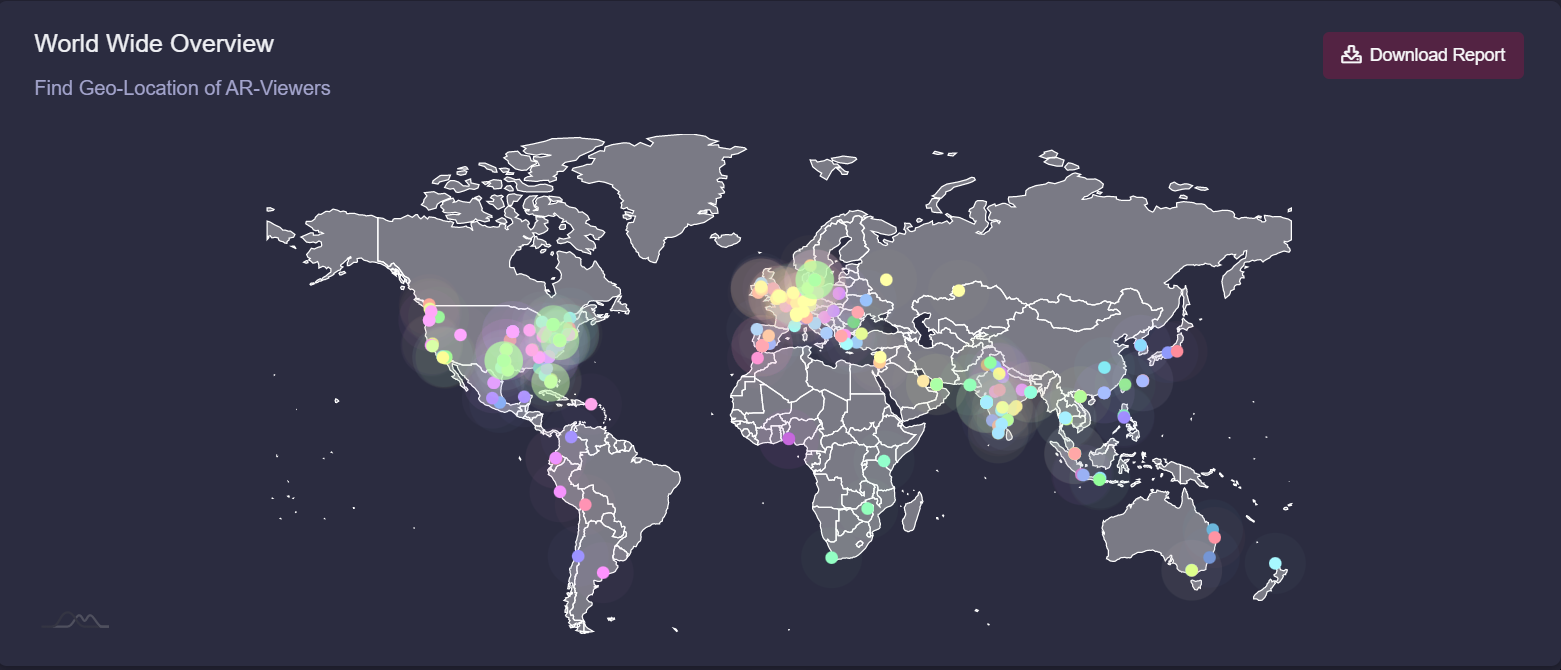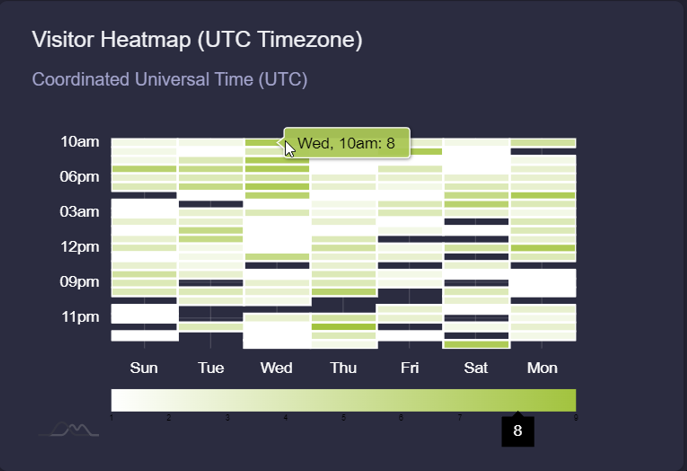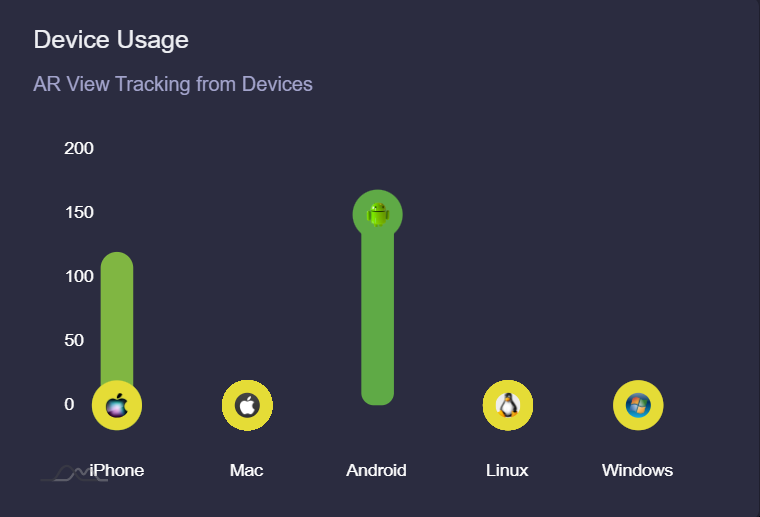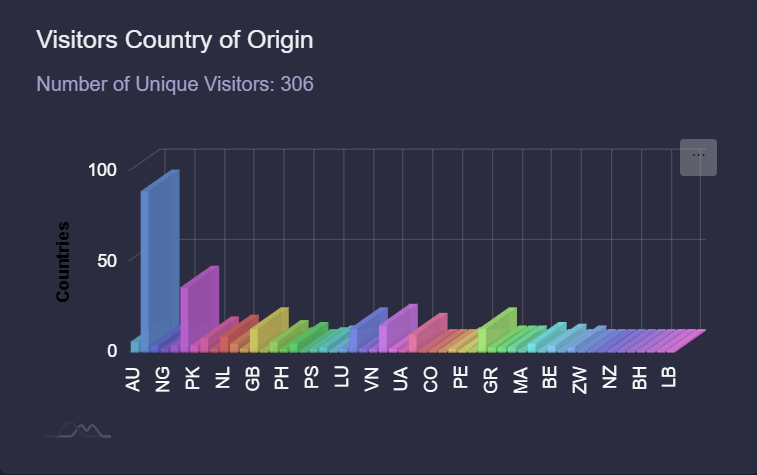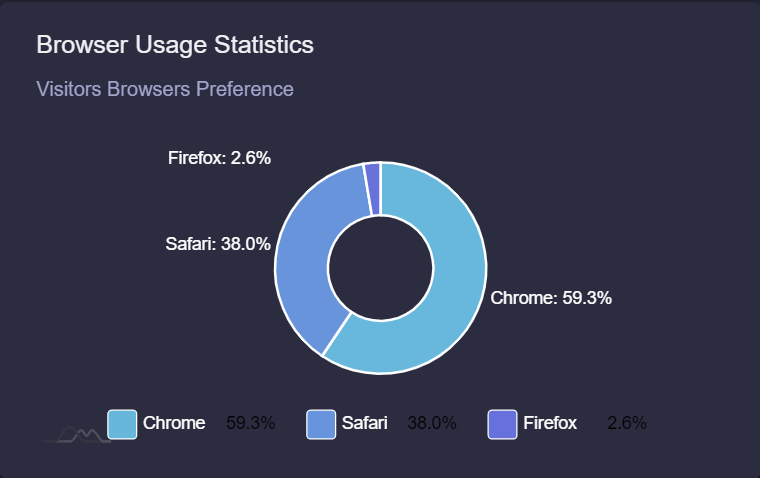Dashboard
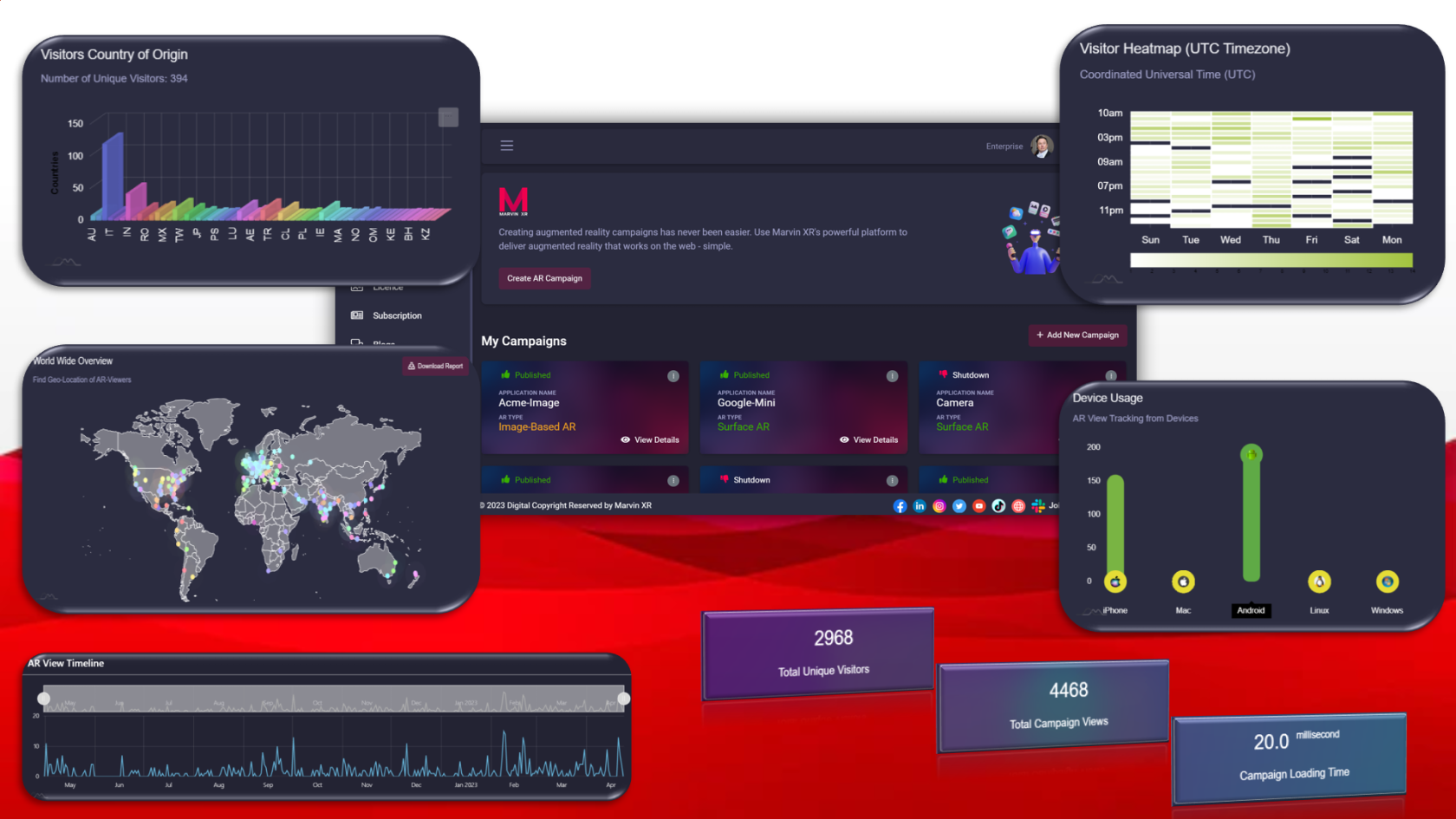
Web augmented reality campaign dashboard is quite useful for the business to track KPIs and have a complete overview of the campaign performance worldwide. Several key information can help business to redefine the strategy for the campaign, retarget customer segment or in case if it's an ecommerce, then even udpate product distribution based on the most engaging and lotyal customer base across geographies.
World Wide Overview
Whenever anyone activates the AR from their smartphone, the dashboard shows that IP location of the user. The dashboard holds the total viewers history for its lifetime. You can download the report to excel with all the details inside.
Consider location-based retargeting: Use location data to retarget leads who have been in a specific location or who are within a certain radius of your store. This can be particularly effective for businesses with a physical presence, such as retailers or restaurants. This is helpful for SaaS business to identify their prime locations for potential leads.
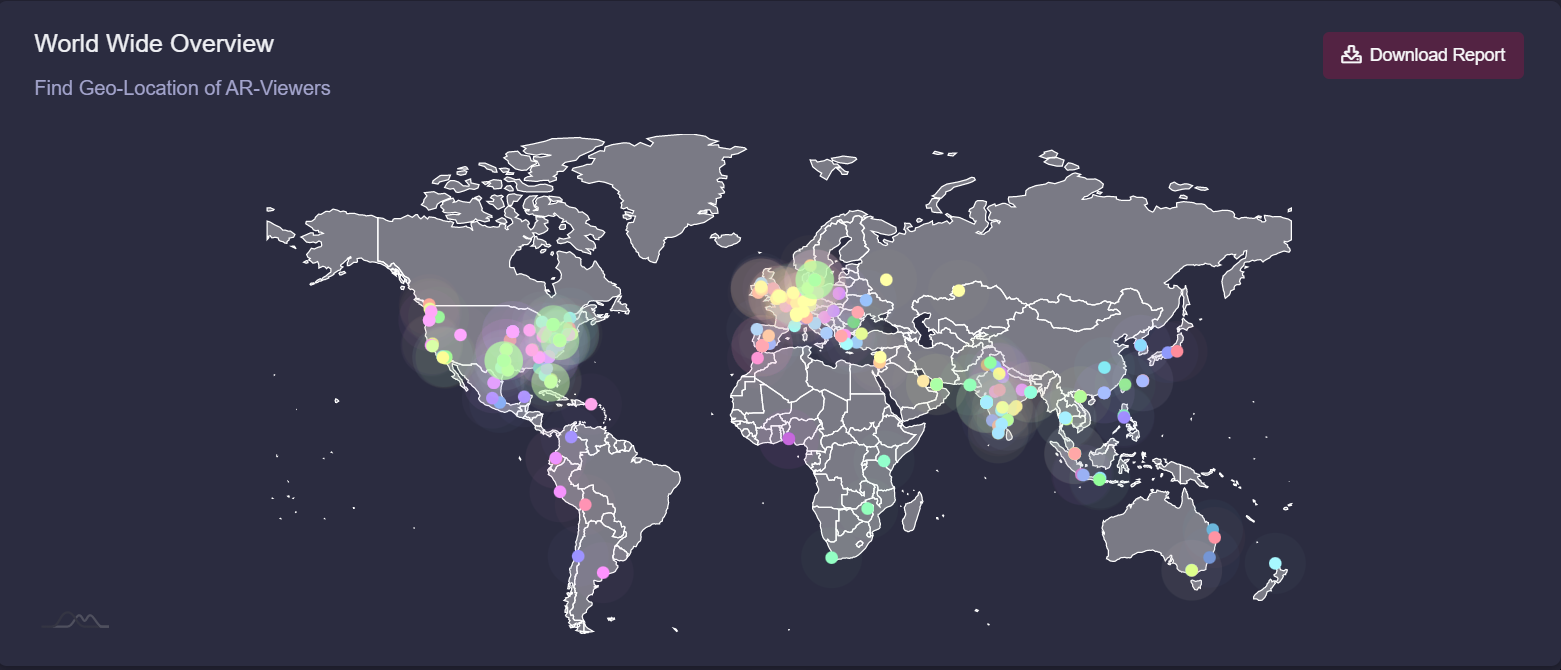
Visitor Heatmap
When does your audience like to engage more with your campaign? This is a critical insight in regards to how you can plan to launch the following campaigns (paid ads, social media strategy or email campaign) afterwards to maximize your chance to close the sales funnel quickly.
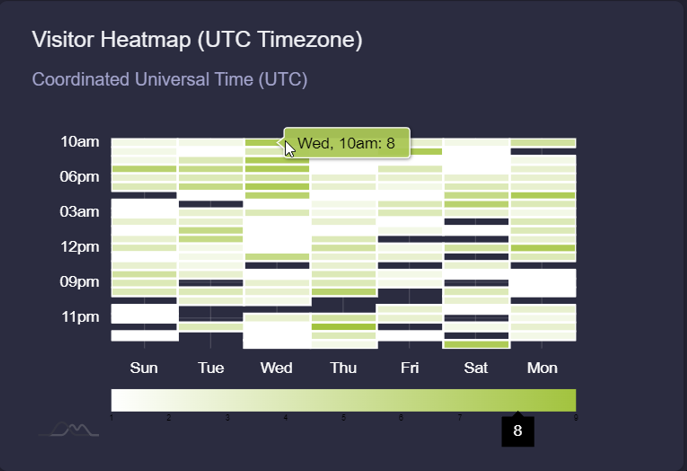
Device Usage
What kind of smart devices your audience is holding? This can provide a good understanding of the potential customer segmentation and their way of online usage.
Retargeting customer segmentation based on smartphone device usage statistics can help you build a better business by creating more targeted and effective marketing campaigns. Here are a few ways to do this:
1. Use device-specific retargeting: Use data on the devices your leads are using to retarget them with relevant ads. For example, if you know that a significant portion of your leads are using iPhones, you might create device-specific retargeting campaigns that showcase the benefits of your product on an iPhone.
2. Create mobile-specific promotions: Use data on device usage to create mobile-specific promotions. For example, you might offer a discount to customers who engage with the AR campaign or make a purchase from their mobile device.
3. Tailor messaging to mobile usage: Use data on device usage to tailor your messaging to the mobile experience. For example, if you know that a significant portion of your leads are using their smartphones on-the-go, you might create ads that emphasize the convenience and portability of your product.
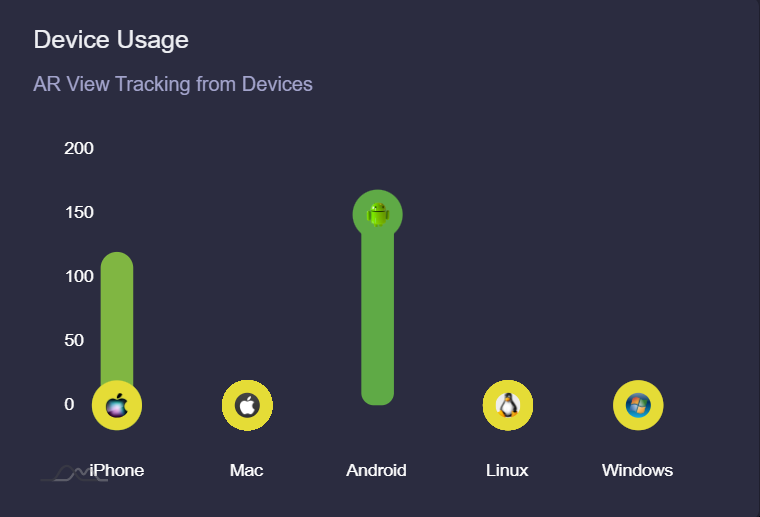
Visitors Country of Origin
When you aspire to launch a true international campaign to spread your brand recognition over internet, this view will help you to grab a fair insight of which country could be your next target to extend your business with more people interested in your product or service.
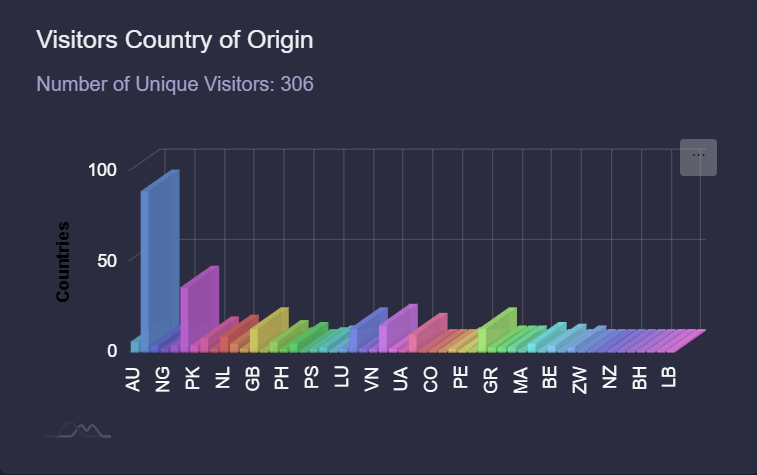
Browser Usage Statistics
If you have potential leads based on their web browser preference, there are several ways you can use this information in your marketing campaign. Here are a few strategies to consider:
1. Tailor your ad messaging: Use the information you have about your leads' web browser preference to create tailored ad messaging that speaks to their specific needs and interests. For example, if you know that a lead is using Safari on a Mac, you might craft an ad that emphasizes the compatibility of your product with Apple devices.
2. Create targeted landing pages: Use the information about web browser preferences to create targeted landing pages that cater to each group. For example, if you know that a significant number of your leads are using Chrome, you might create a landing page that showcases the benefits of your product in the Chrome environment.
3. Consider browser-specific promotions: If you have a large number of leads using a particular browser, consider creating browser-specific promotions to encourage them to take action. For example, you might offer a discount to Chrome users who sign up for your service or buy your product.
4. Use browser-based retargeting: Use browser-based retargeting to serve ads to users who have already visited your AR campaign. This can be a highly effective way to keep your brand top-of-mind and encourage leads to take action.
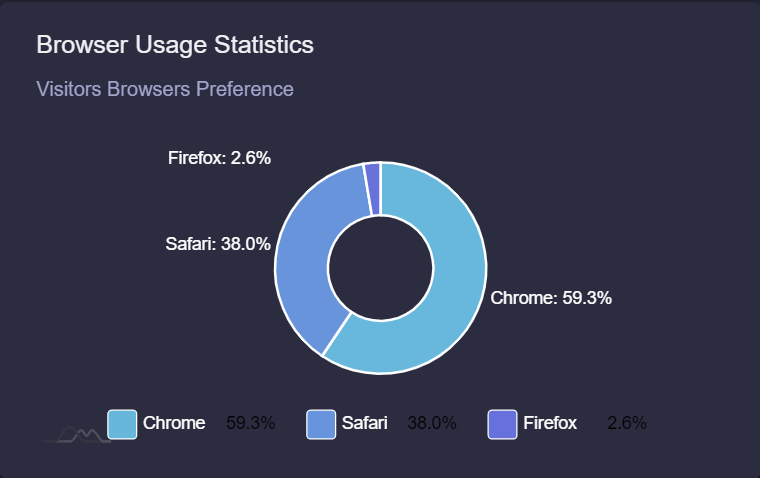
Remember, however, that web browser preference is just one data point among many, and should be used in combination with other data and insights to create a truly effective marketing campaign.