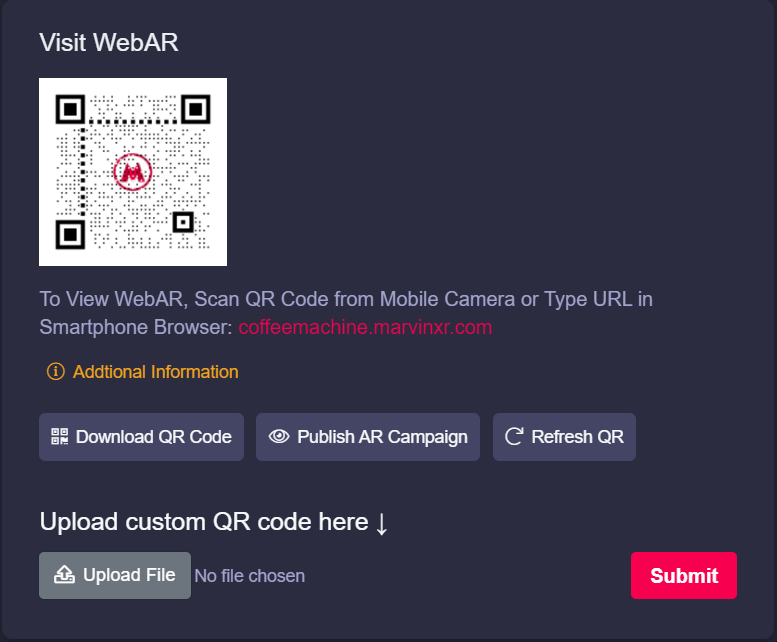Skip to main content
AR Menu
Automatic QR Code generation
With each AR campaign, Marvin XR generates a default QR code that you can use anywhere. This is a great advantage to publish and spread AR campaign quickly without investing time to create a QR for them.
You can download the QR code and use it in digital or print advertising for user engagement.
Refresh QR can help you to re-generate the QR code with varied shape (QR dots pattern will be changed).
You want to use a custom QR code with your logo etc? No problem at all.
If you don't have a custom QR code, you can create one here (make sure to use Marvin XR campaign URL and your logo to create the custom QR - choose your preferred color or QR design if any).
Now upload your custom QR code here so that your team members can access and download it whenever necessary.