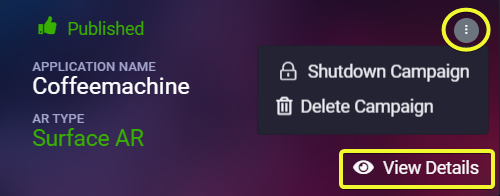Manage your WebAR campaign
Once you create the WebAR campaigns, you can publish them on a global scale. This means you can use them across digital (embed in a website, add to CTA links/buttons or add QR code) or print (QR code to invoke campaign link to user’s smartphone) media.
It is important that you get hold of the campaign so that if it needs any change or update, you should be able to do it on the fly and publish the reviewed campaign almost instantly.
This is quite important and a beneficial function over any kind of traditional AR apps (Android/iOS) where a single update can take days, weeks or even months before getting published. Moreover, unless users update their apps, the new updates are not going to be visible the them anyway.
WebAR update can be instantaneous meaning any published update will be immediately visible from viewers end with a single refresh of the web browser URLs.
At the same time, getting hold of the runtime KPIs is also important to understand and measure the level of success of any WebAR campaign. This will ensure that you have more insight about your engaged audience. You can retarget them for further campaigns or understand the most loyal segments of your customer base.
In today's world, social media channels are the most effective marketing channels to reach your target audience. It is essential to broadcast and share your WebAR campaigns to the social media channels as soon as you create them.
Luckily Marvin XR has got them all under the hood to provide you a complete platform experience to build, manage, monitor and spread your creative campaigns faster to take a step ahead in the game.
With each AR campaign, a well curated effective workflow is created to help you to achieve your goal. Let's put some light on the following features that come with your AR campaigns.
As you can see, each WebAR campaign, shown as a card in your central dashboard has some basic features. You can Delete Campaign whenever needed or you can Shutdown it so it'll not be reachable but you still can keep all the creative work inside. You can start it up anytime from campaign settings.
The most important section is the View Details. Click it and an array of action packed menus will appear on your left. Each one is related to the specific campaign. Click on them to know more in details: