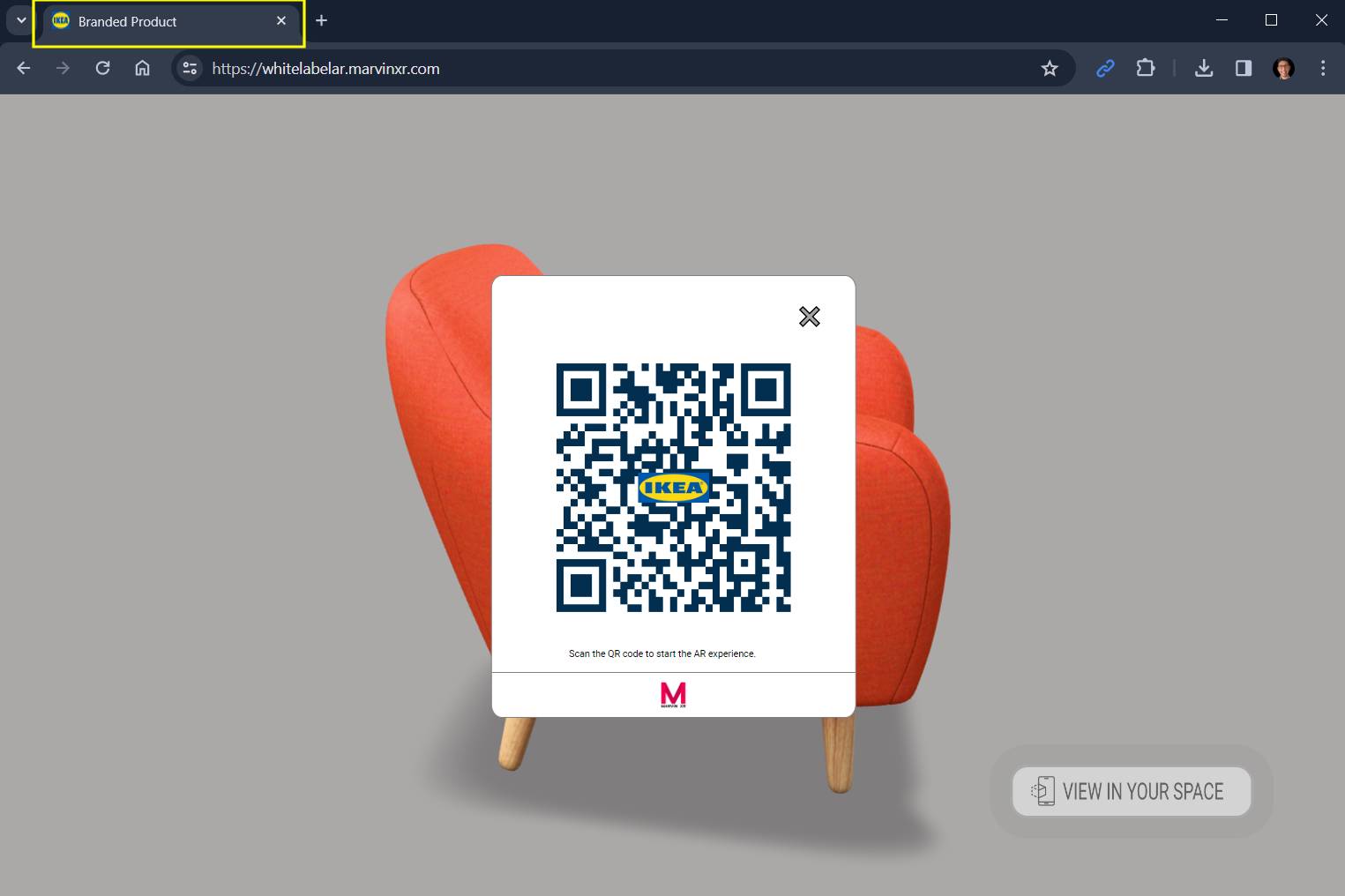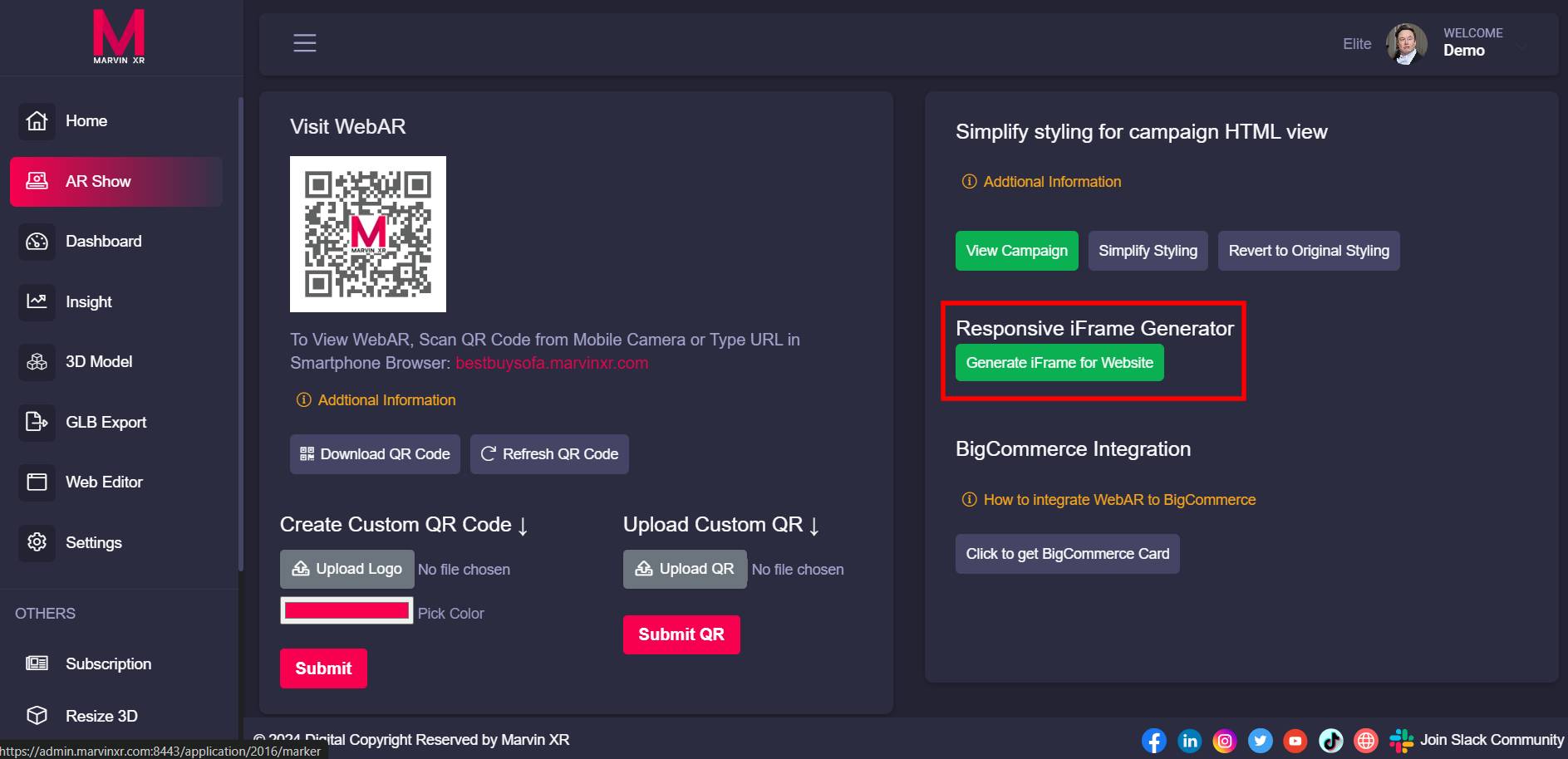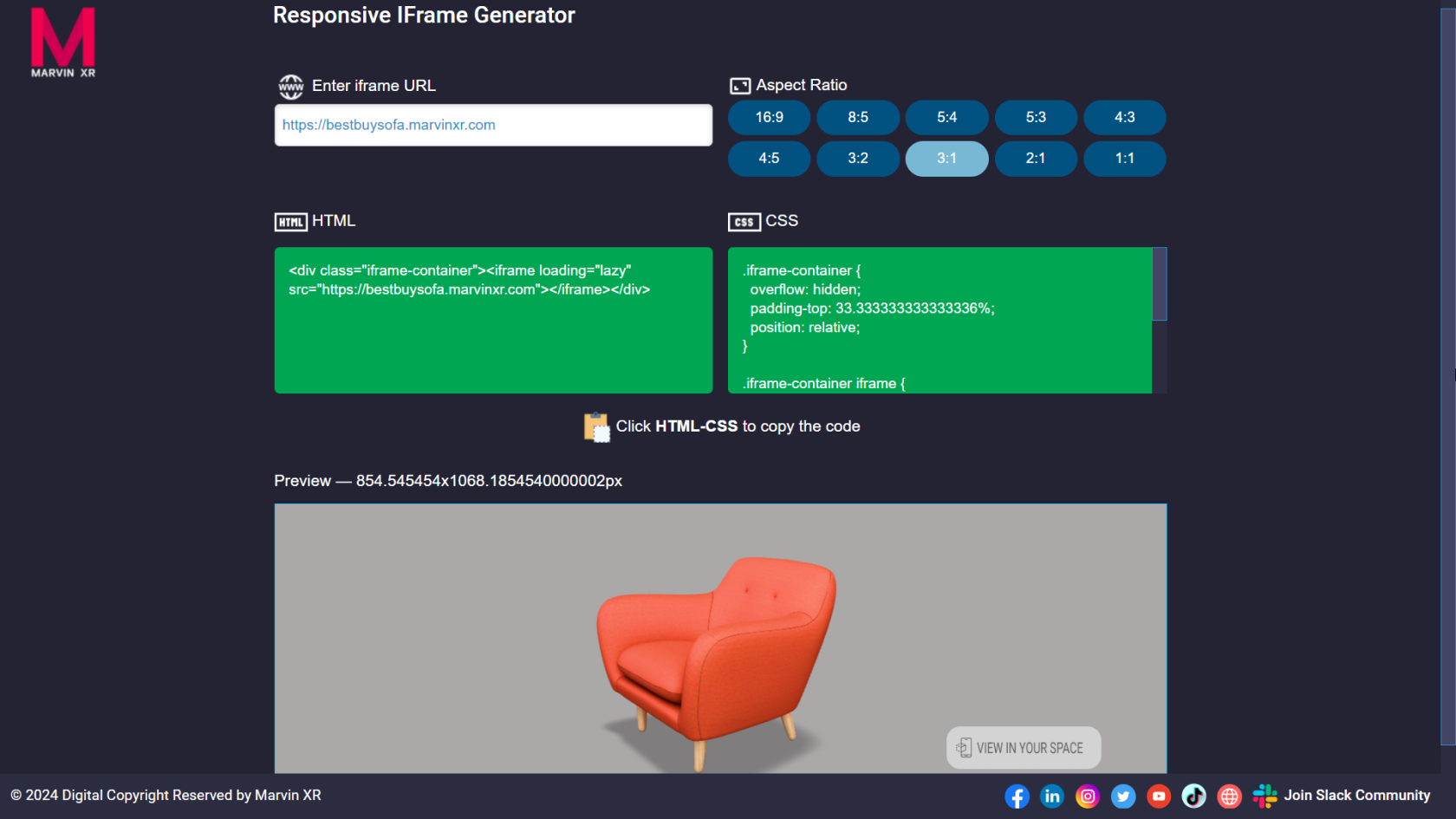Rebranding Surface AR Campaign
Everything You Need To Know About WebAR Rebranding ✌️
Change Page Title
You want to embed the 3D visualization in your business website and struggling for proper iFrame codes? Often times this is a struggle for business to create proper responsive iFrame embedding code.A
With
Change MarvinPage XR'sFavicon new(URL Responsive iFrame Generator tool, now things can be so easy going forward. icon)
Here'sChange howBackground to use Responsive iFrame GeneratorColor
Change QR Window Size
1. Open your Surface AR campaign card and go to AR Show menu and click on Create iFrame for Website.
2.
Change Enter iFrame URL (that's your AR campaign URL like https://bestbuysofa.marvinxr.com)Logo in theQR Responsive iFrame Generator tool.
3. Choose your preferred ratio of window - the dimensions in which the iFrame will be displayed in your website.
4. HTML and CSS code will be auto generated - simply click on them to copy and paste in your website backend.
List of Platforms where iFrame Embedding works:Code
In 2024, the top ecomm marketplaces and websites (according to Forbes) are supported by Marvin XR iFrame embedding. If your business is using any of them, then go ahead and start adopting 3D ecommerce today.
WordpressWixShopifyShift4ShopBigCommerceWooCommercePrestaShopSquare OnlineSquarespaceWeebly