2D Compiler
You have created the image-based AR campaign. But now you have decided to change the target image for the campaign and get a new image for the same. How to do that?
This is why for each image-based AR campaign, there is an extra menu called 2D Compiler.
2D Complier works in a very simple way. Get your new target image and drag it to the above box - Drop files here to upload and click on Start button to create the camera identifiable format (targets.mind). Based on the size and complexity of the image, it can take from few seconds to minutes to complete the step.
Click Download button to download the AI generated camera recognition trained (targets.mind) file.
|
Always get your target image in .PNG format |
|
Do not change the name of the camera recognition model file. Keep it as targets.mind |
Go to the right side of the page and upload your PNG target image and the AI generated camera recognition file (targets.mind). Click Save.
Congratulations. Now you have successfully uploaded the new target image for your image-based AR.

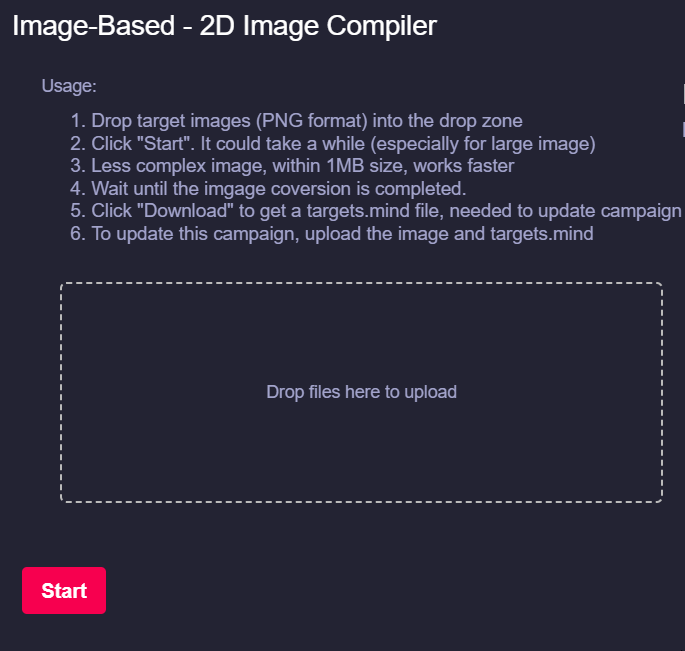
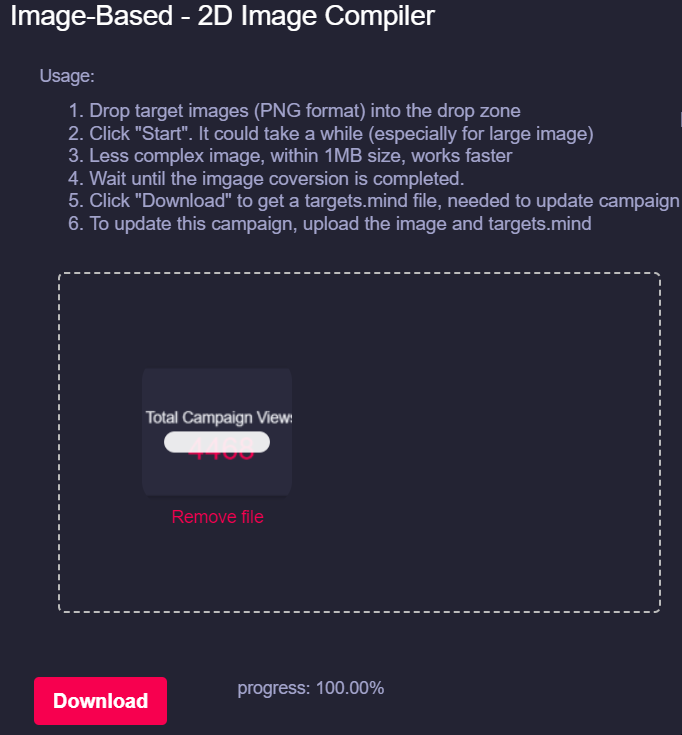
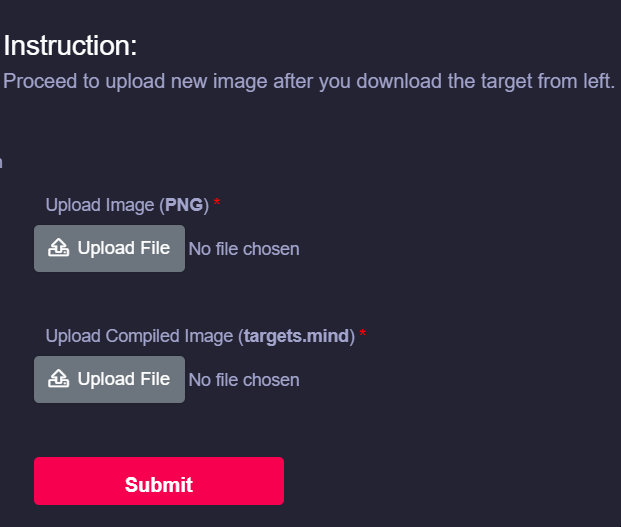
No Comments