Create your first AR campaign
In Marvin's world, each WebAR experience you create, we call them as an AR campaign. Once you login, you will land upon the central dashboard which is your creative playground. Our focus is to bring speed and security for your work while you focus on creating augmented reality experience.
To achieve that, the campaign creation workflow has been built in a very simple way. Instead of navigating through many pages and layouts (which in turn slows down campaign building process), Marvin XR presents a single layout page for building AR campaigns wihtin two minutes.
From the central dashboard, click on the Create AR Campaign or Add New Campaign button to start building your first campaign.
Provide a name for your first AR campaign. Select any of the AR type option from the below list in order to create your campaign. Get your 3D models ready to upload for the campaigns. Marvin XR accepts mostly GLB format for 3D models because it is lightweight from a sizing perspective. For eye tracking AR only, it accepts GLTF model.
We'll describe in more details, the step by step guide for creating each specific type of AR campaign later.
|
Remember NOT to use any space, underscore or special character in your campaign name |

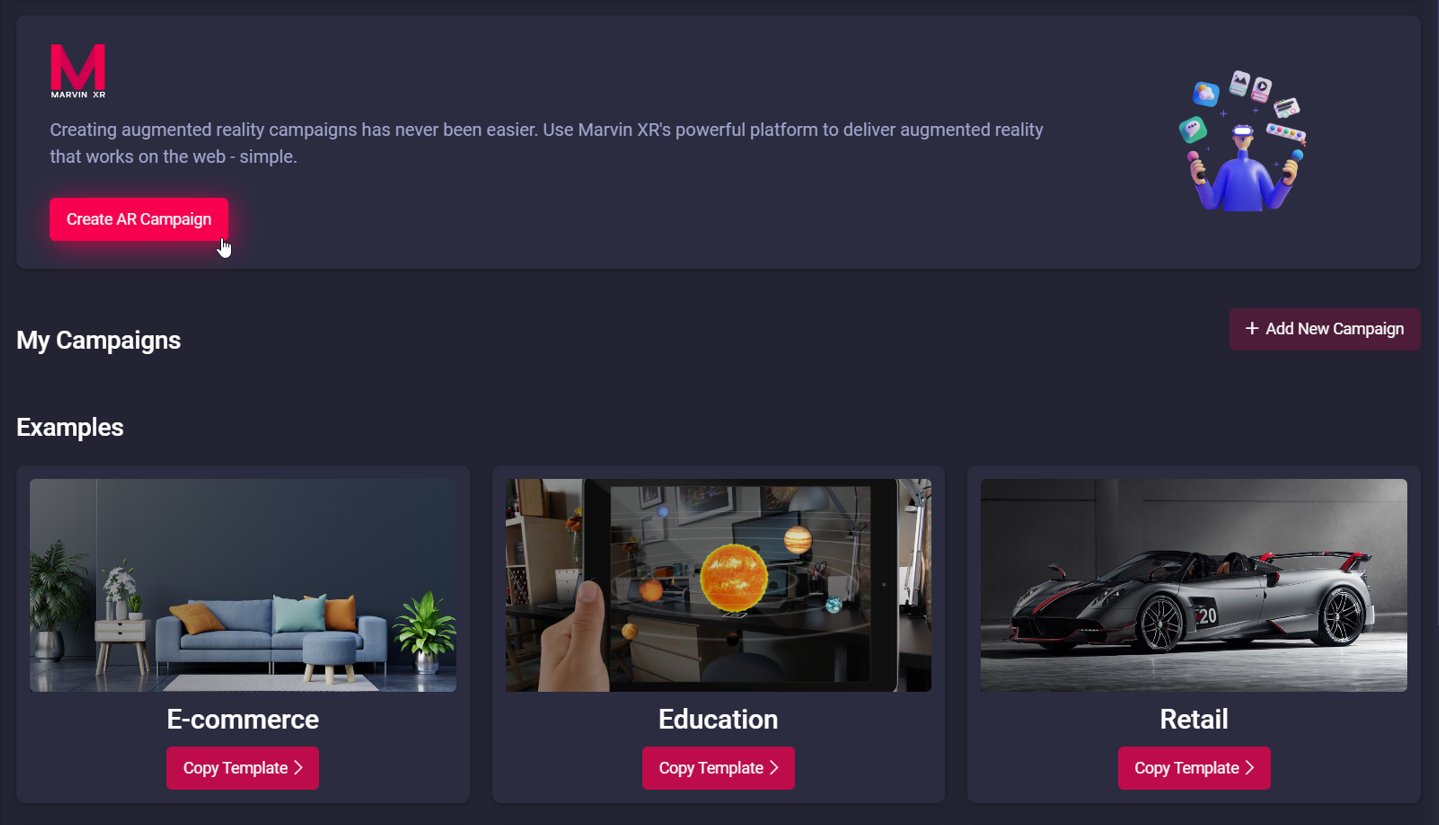
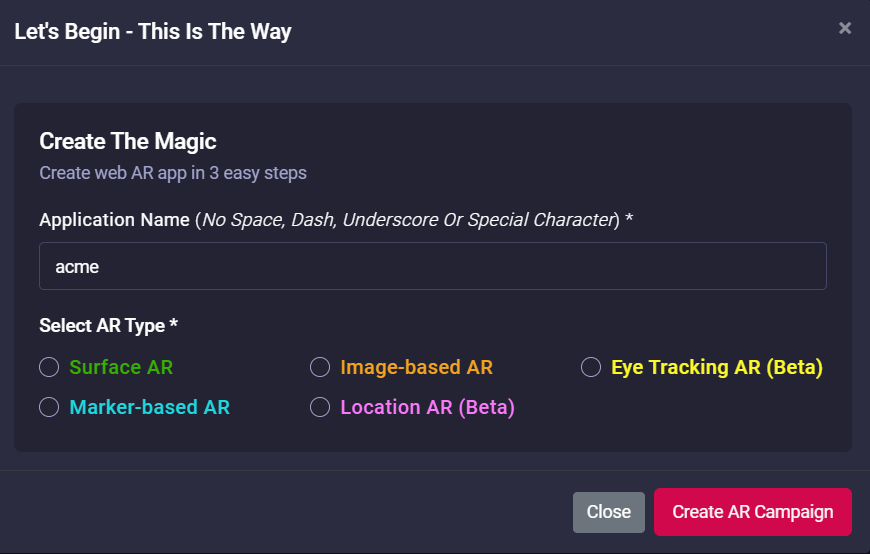
No Comments