How to create marker-based AR campaign
Follow the below steps to build your first AR campaign within minutes. Go to the central dashboard (after you login, you land up here) and click on any of the buttons - Create AR Campaign or Add New Campaign.
1. Provide a name for your campaign.
Please remember not to use any space, underscore or special characters within the campaign name
(Read here the reasons).
2. Upload 3D model (GLB) here.
If you don't have a 3D model, no worries - there's default 3D model in the template (you can change it at any time later).
Click on the Create AR Campaign button to finish the setup.
3. Open your campaign in your smartphone and focus on the marker. The AR will show up.
Congratulations! Now you have created your first marker-based AR campaign. Enjoy the experience.

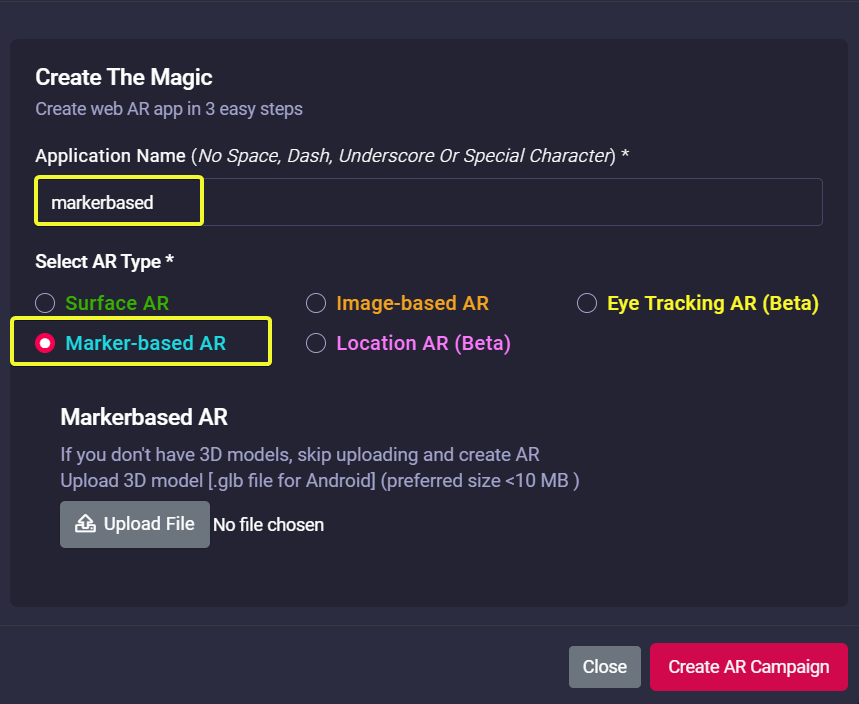

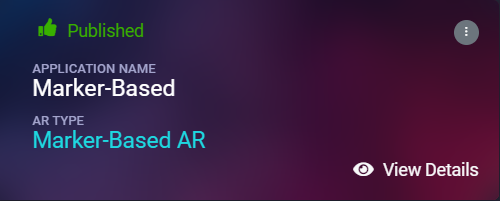
No Comments